VMware Workstation 11 Assessment
$37.27
VMware Workstation 11 Assessment
$37.27
Skills Assessment
| Total Questions | 39 |
| Question Types | Multiple Choice |
| Competencies Tested | Functionality Configuration Tools and Features Shared Virtual Machine Modes |
| Tasks Tested | Multiple Virtual Machine handling Suspended State Working Directory VMSS File Network Connection Settings Direct Input to Virtual Machine Uploading a Virtual Machine Powering on Multiple Virtual Machines Time Synchronization Virtual Machine Previous State Video Memory Allocation Limit Configuration File Name Extension Maximum User Limit Printing in Virtual Environment HTTPS Port Maximum Virtual Machine Memory VNC Port Performance Enhancement Utility VMware Workstation 11 Support Drag and Drop Feature Virtual Machine Format Processor Intensive VM Activity Clean Up Disks File Type Similar Virtualization Tool Memory Page Trimming Support Script from Linux Terminal Snapshot Characteristics Handling Disk Space Clean Up Disks Command Network Configuration Utility Copy and Paste Feature EFI Support Autoprotect Standard VM to Shared VM Prerequisite Shared VM Standard VM into Shared VM - Lost Features Standard VM into Shared VM - Gained Features Unity Mode Full Screen Mode Configuration Template Mode |