MicroStation V8i Assessment
$37.27
MicroStation V8i Assessment
$37.27
Skills Assessment
| Total Questions | 40 |
| Question Types | Multiple Choice |
| Competencies Tested | Tools Drawing Knowledge MicroStation Symbols AccuSnap and AccuDraw |
| Tasks Tested | Level Manager Tool for Radius Design Model Tools Command to Dimension Elements Element Area and Perimeter Tool to Add Line Weights Line Length Tool Lock Levels Multiple Elements at Once Border Creation Element Removal Angle of Two Lines Line Weight Wall Thickness Altering the Annotation Scale Annotation Scale Level Symbology Reference File Unique Number Embedded References Filter Drawing Levels Element Information Reference Dialog Box Information Linear Dimension Elements to be Used in a Drawing Set the Drawing Level Format Scaling Text and Drawing Dimensions Files Management Copying Levels Symbol 2 Symbol 7 Symbol 4 Symbol 1 Symbol 3 Symbol 6 Symbol 5 AccuDraw AccuSnap Undo a Drawing Midpoint of an Element Hide Tools Window |