Microsoft Word 2019 - Whole Test [Timed] Assessment
$37.27
Microsoft Word 2019 - Whole Test [Timed] Assessment
$37.27
Skills Assessment
| Total Questions | 55 |
| Question Types | Simulation |
| Competencies Tested | Application Tools Formatting and Editing General Commands and Properties Insert Tools Page Layout Review Options |
| Tasks Tested | Insert Header Insert a Page Break Insert a Table Adjusting Table Columns Insert Page Numbers Thesaurus Insert Column Break Apply Style Modify Table Shading Themes Edit Hyperlink Insert Bookmark Insert Table of Contents Saving Document to Word 2003 Compatibility Mark Document as Final Create Macro Mail Merge Select Non-Congruous Text Cutting Text Pasting Text Font Font Size Bold Aligning Text Sort Bullets Increase Indent Find and Replace Font Effects Modify Style Change Multilevel List Line Spacing Insert Hyperlink Open a Document Table Style Add Developer Tab Undo Repeat Readability Statistics Insert a Picture Insert Date Insert Equation Insert Chart Modify Chart Insert Cover Page Margins Columns Orientation Spell Check Tracking Changes Insert a Comment Reviewing Pane Protect Document |