Microsoft Excel 2016 Tutorial Assessment
$37.27
Microsoft Excel 2016 Tutorial Assessment
$37.27
Skills Assessment
| Total Questions | 55 |
| Question Types | Simulation |
| Competencies Tested | Formatting and Editing Formulas General Commands and Properties Insert Tools Page Layout Tools and Data Management |
| Tasks Tested | Use AVERAGE Function Merge and Center Cells Print Centered on Page Create PivotTable Concatenate IF Statement Conditional Formatting Create PivotChart Create a Macro Cell References VLOOKUP COUNTIF Create a Custom List SUM Function Borders Column Width Insert Chart Text Wrap Sort Header/Footer Print Scaling Freeze Panes Paste Special Fill Handle Edit PivotTable PivotTable Filter Apply Filter Insert a Row Font Style Font Size Format Cells as Currency Copy Paste a Function Text Alignment Insert Column Hide Column Custom Sort Table Style Open a Workbook Save Selecting Cells Renaming a Worksheet Insert Worksheet Spell Check Print Worksheet Select Non-Contiguous Cells Select Multiple Worksheets Chart Styles Margins Page Orientation Insert Page Break Run a Macro Turn on AutoFilter Convert Text to Columns Print Area |